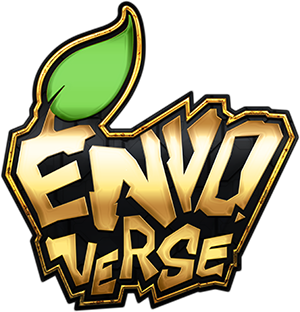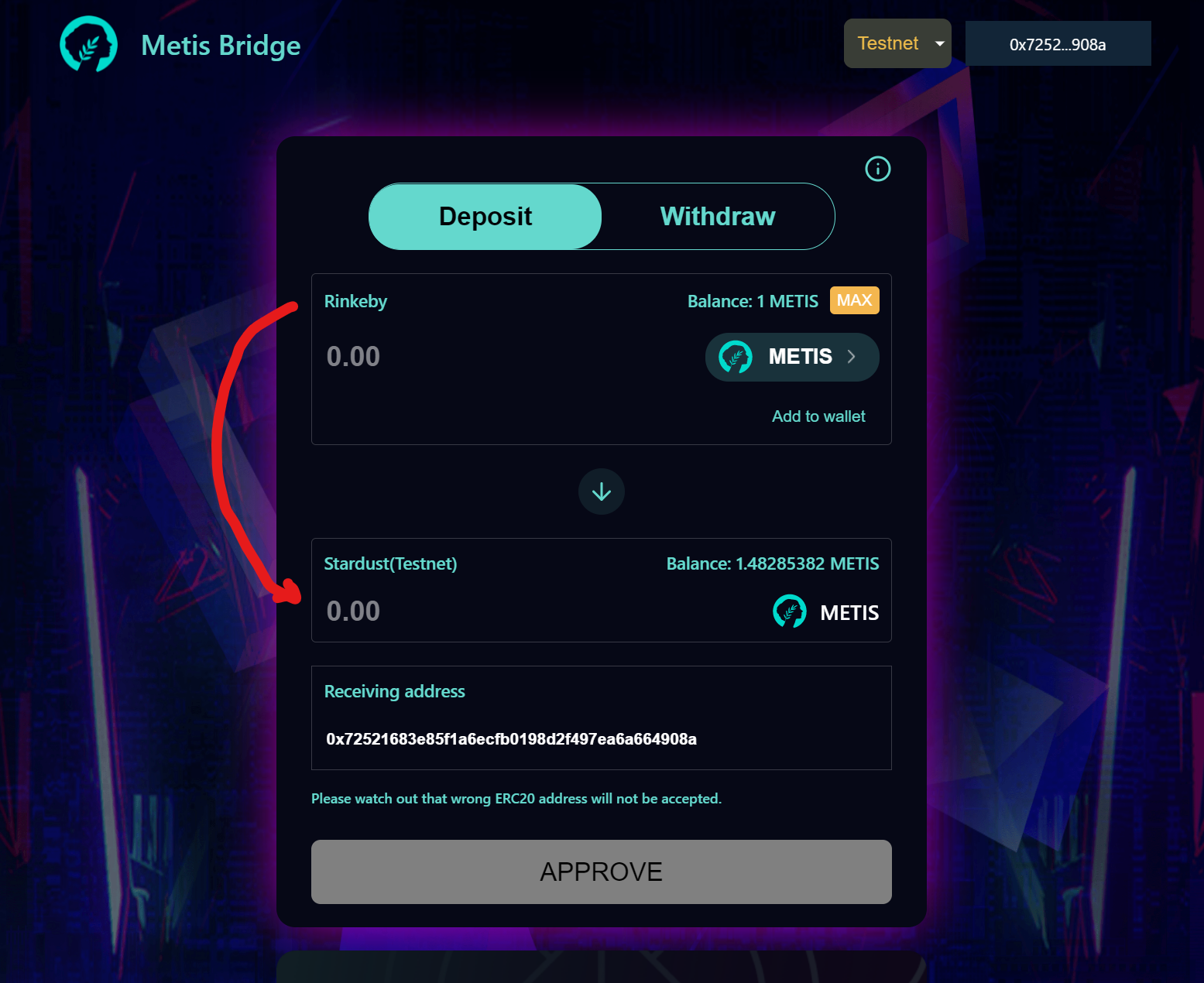Working on the Metis Layer-2 Blockchain is very similar to working on the original Layer-1 ETH network. Yet that network has some advantages and the most important for Envoverse is the massively smaller carbon footprint.
On the other hand are significantly less people on METIS and the network is a bit less documented.
So let us give you a short overview of the technology:

- Metis verifies transactions en bloc with what they call “rangers” – de facto a “proof of stake” solution to save power and thus carbon
- Metis has its own “coin”, which can be found on exchanges under “MetisDAO” or “$METIS”
- Metis runs on a separate network, called Andromeda. So you have to switch your wallet over. Read the how-to below.
Getting the coin – $metis
As a “layer-2” solution, you can say: There is no $METIS (they call their coin that way) without ETH.
The first thing you must do to buy the ForeverMetis NFT is to have some ETH (0.2 is enough at the moment – June 2022).
With your ETH wallet, you go to Uniswap and change the ETH to $METIS:
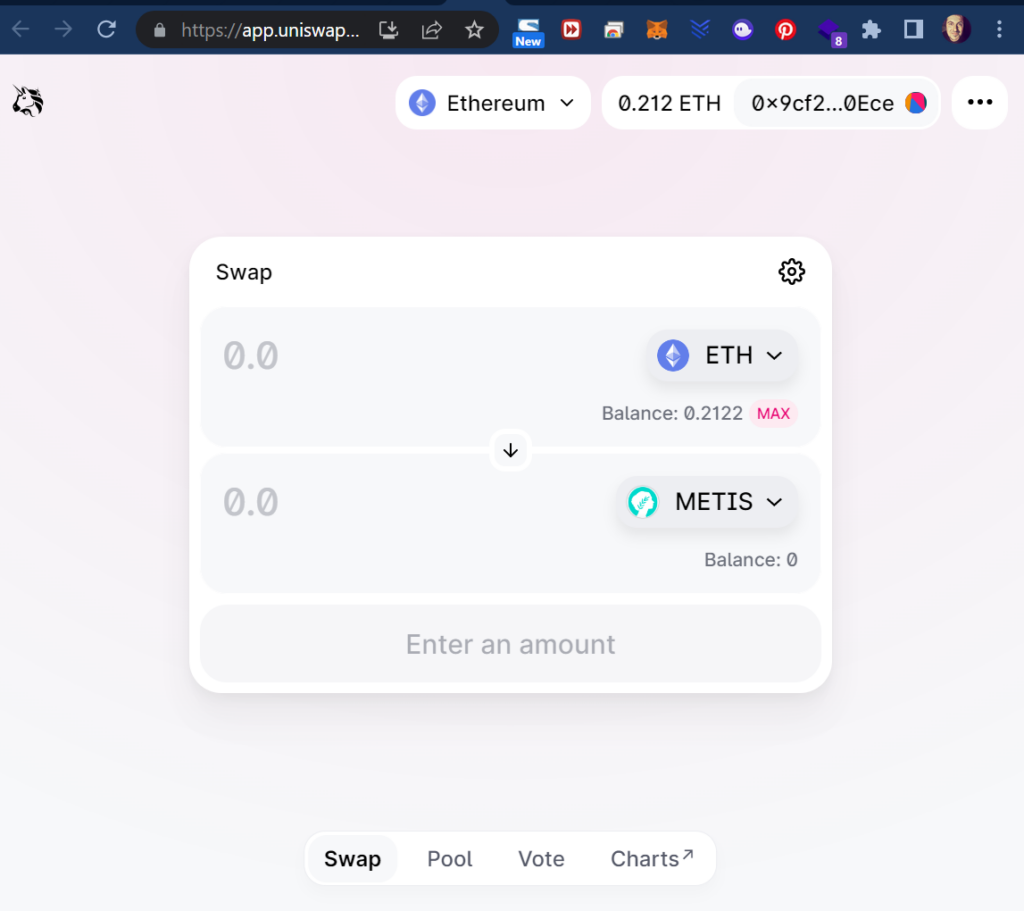
Make sure, you pick the right “$METIS (MetisDAO)” coin on Uniswap!
You have now $Metis coins on the Ethereum Mainnet where you can hold them, if you believe in the further development of this solution.
It is a solid “Altcoin”, so you might want to keep a few of those and buy more than 0.2 ETH – the founders of Metis are there for the long-run, as you can see in their whitepapers.
Now you need to push your $METIS from the ETH Mainnet to the Andromeda network.
That is done on their bridging application on https://bridge.metis.io/home or alternatively on https://tethys.finance/bridge – both are fine!
You go there, connect your wallet and push the $METIS from the ETH Mainnet to the Metis Andromeda network.
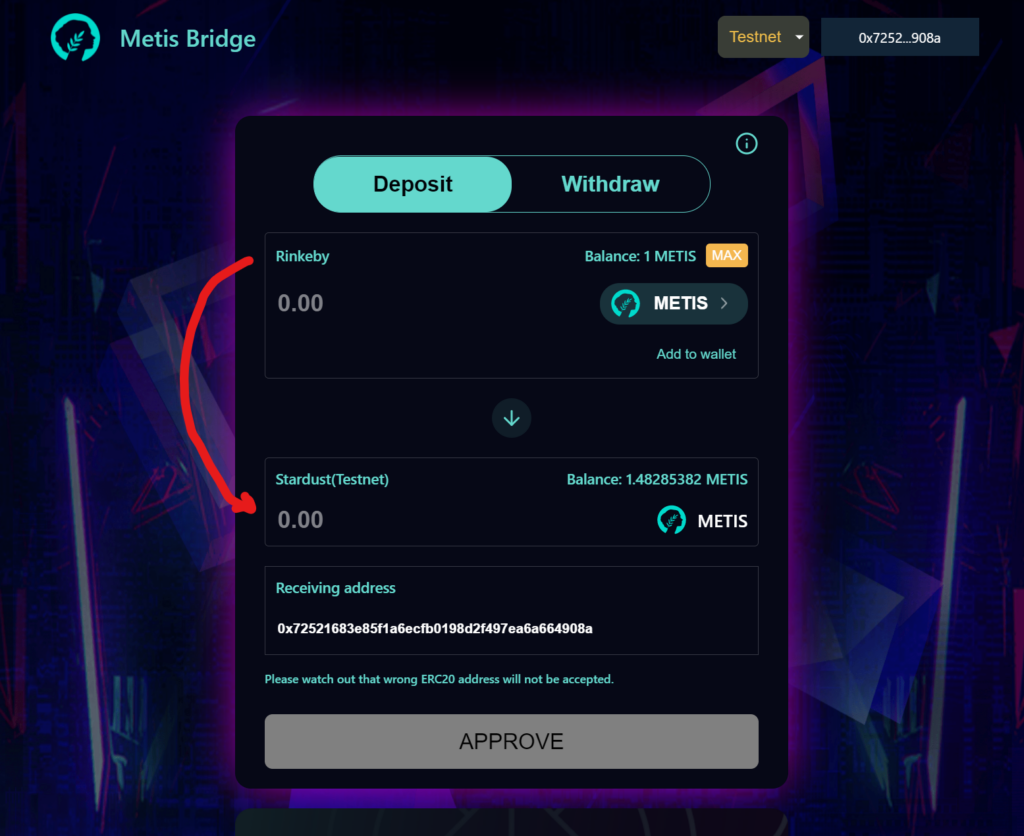
You are almost there.
Adding the METIS Andromeda network to MetaMask
Once you have swapped the coins from the ETH Mainnet to Andromeda, you probably want to SEE how much $METIS you have in your wallet.
If you are on Metamask, you need to ADD the Andromeda network to Metamask.
For that, there is (thankfully) ”Chainlist.org” – a site, that does this with a few clicks.
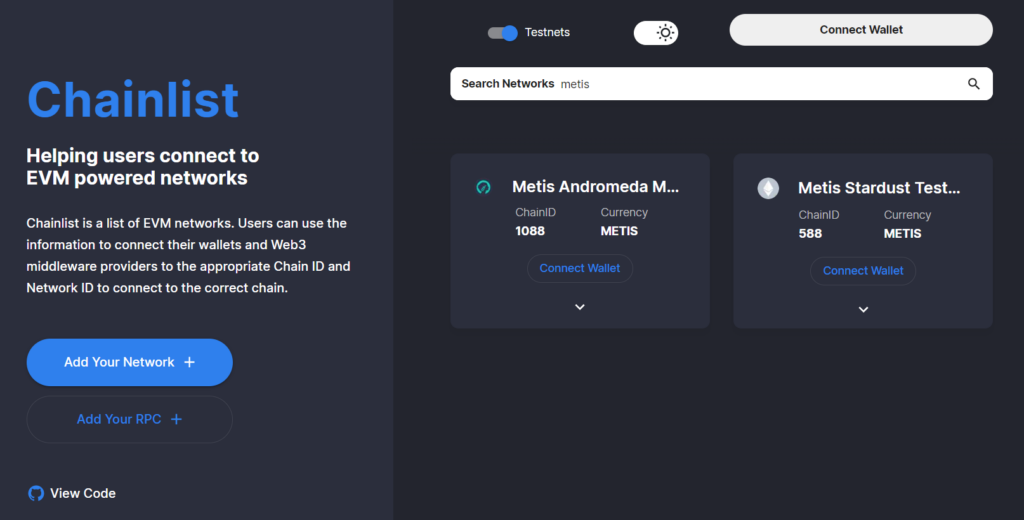
Once you added the network to your wallet, you are good to go AND you should see the amount of $METIS you have in your wallet.